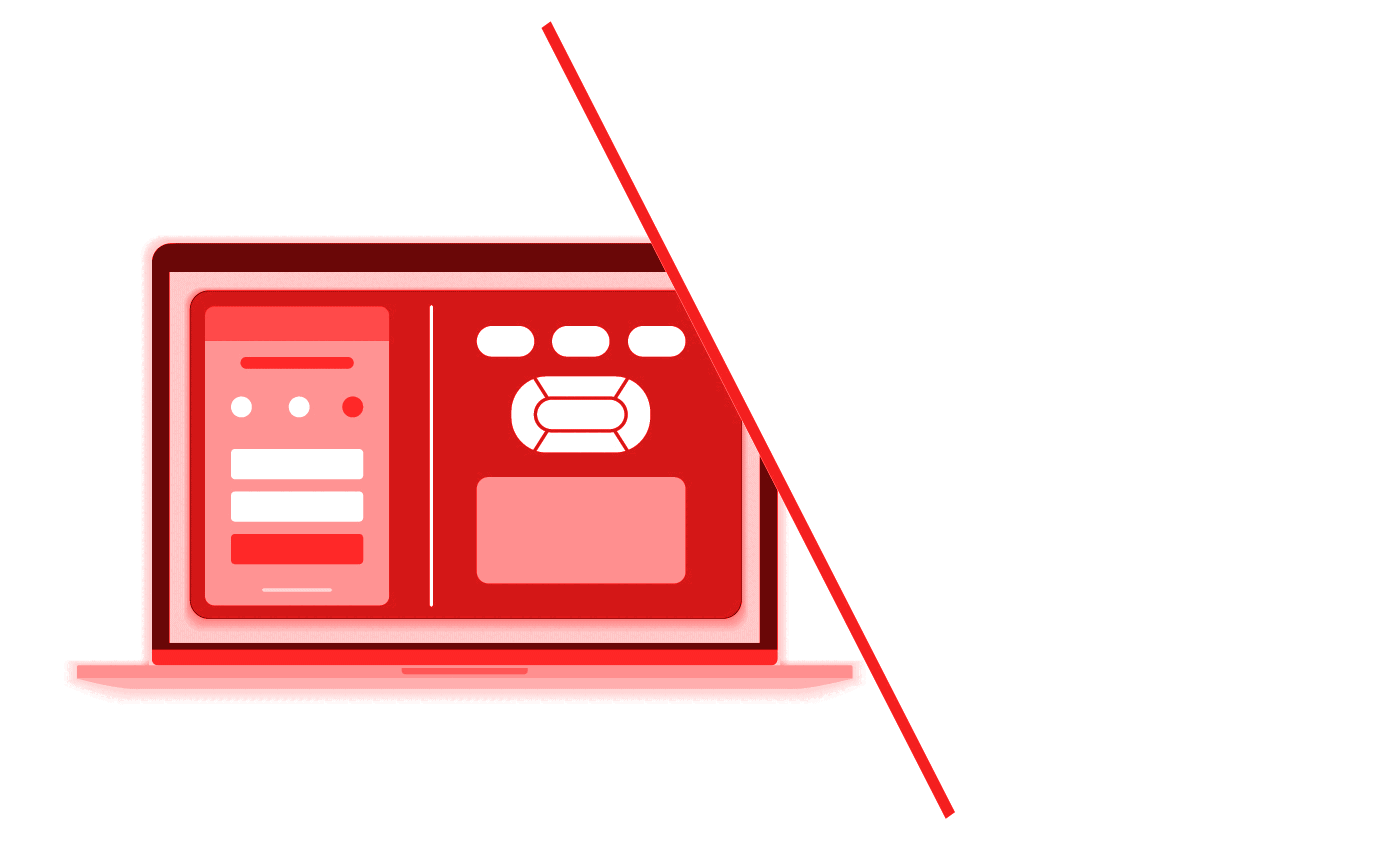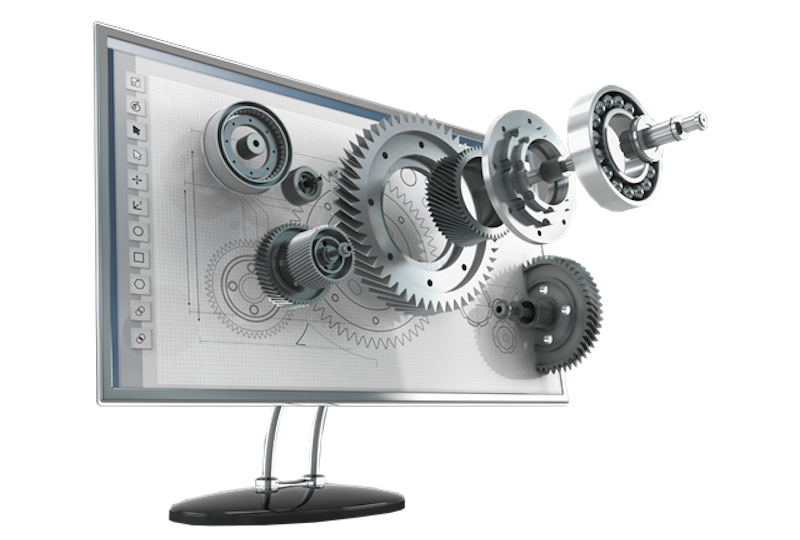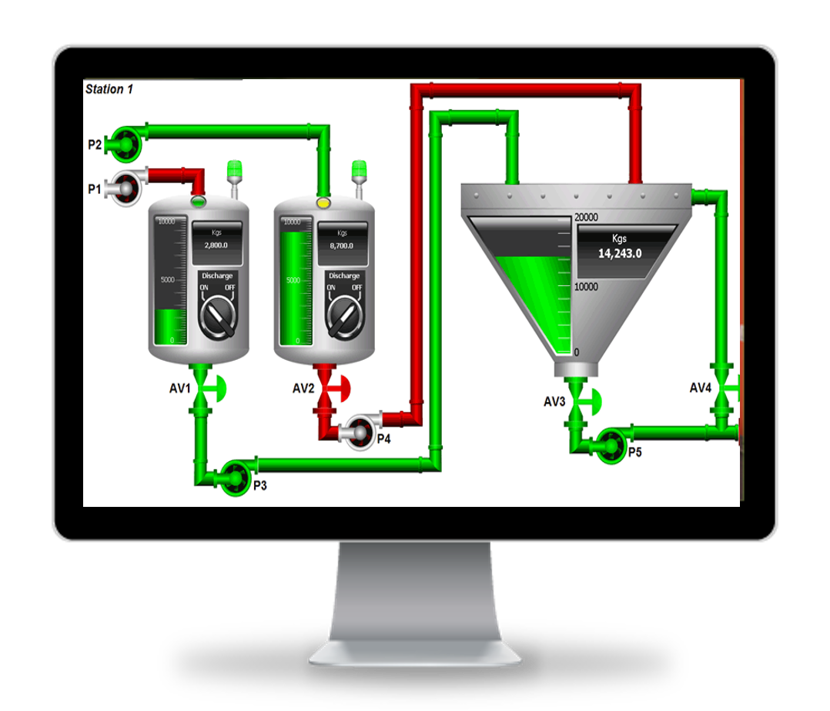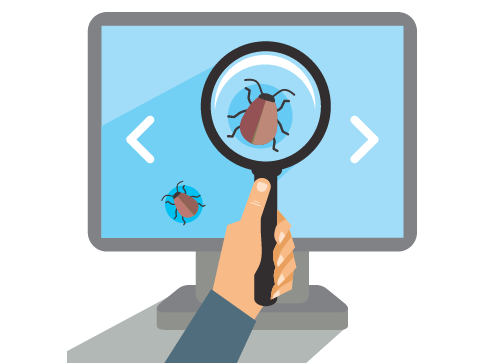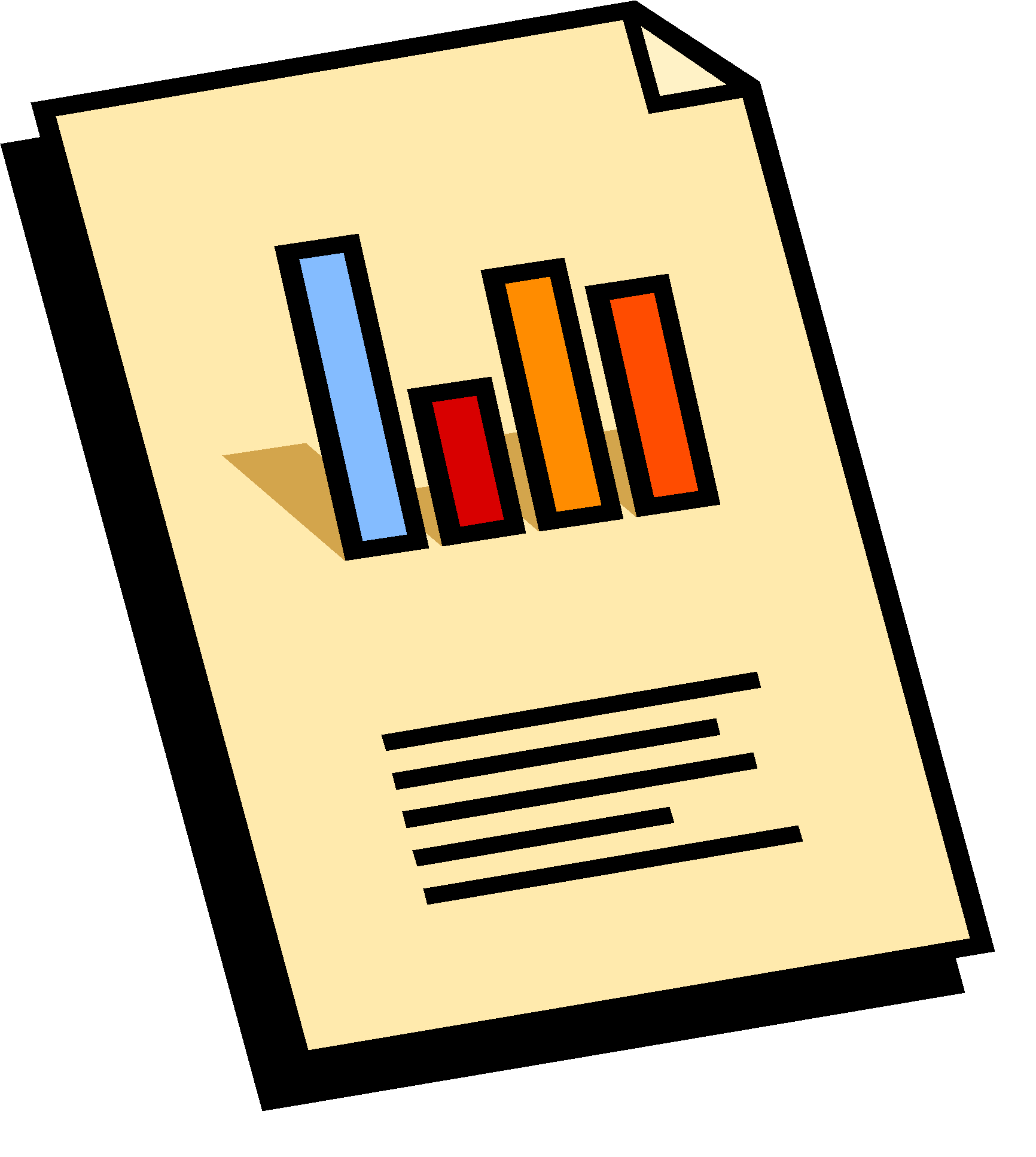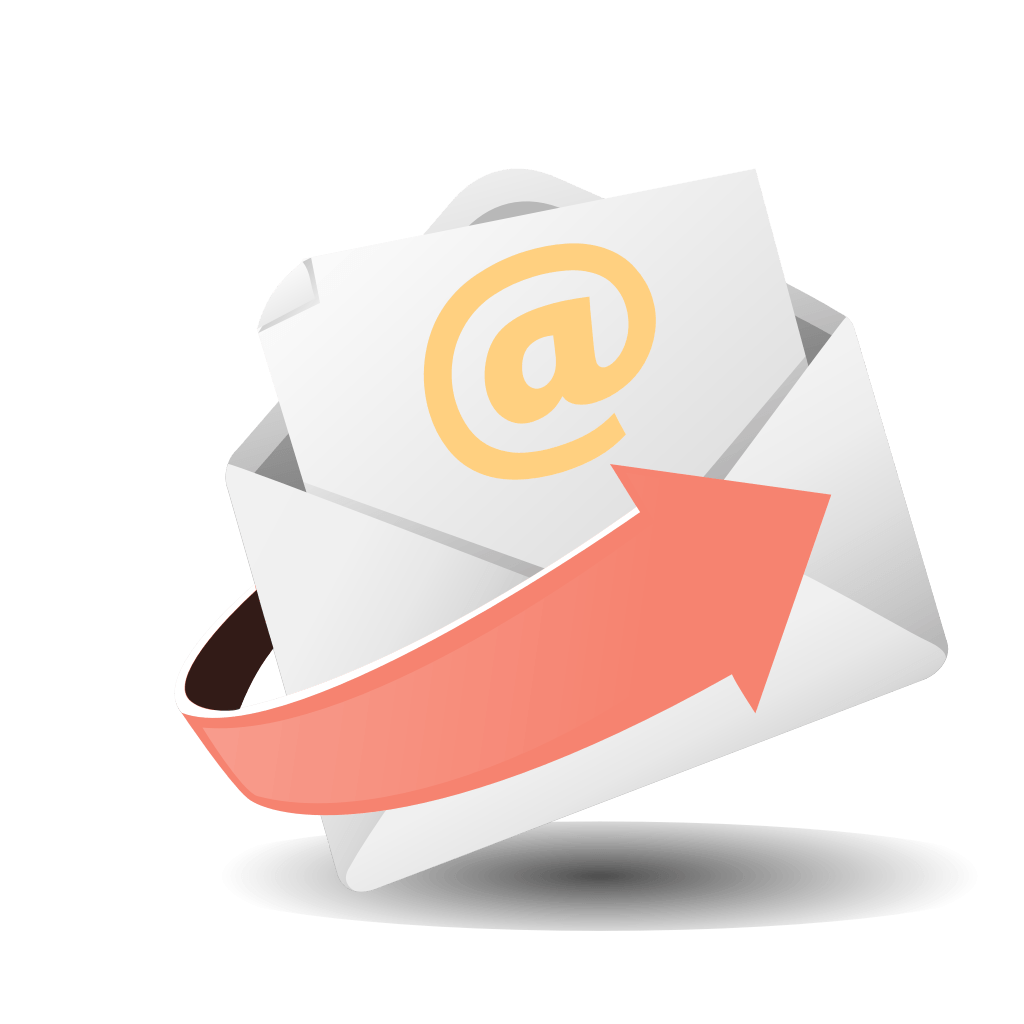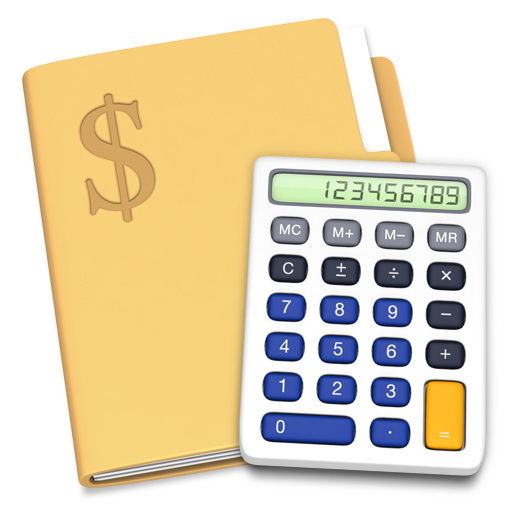Mobile App Testing
With Testing MVP
Testing MVP can test your mobile app, no matter whether it is a brand new product or an existing project going through some updates. Make sure your application is released ready - it has an intuitive interface, works as you expect, and looks good on different devices. Continue reading to learn more about testing mobile apps.